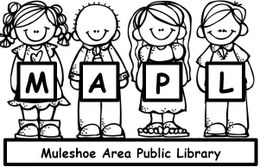iPad eReaders Web Guide
The iPad/iPad2 offers a compelling combination of features and convenience as an eReader:
- Compatibility with thousands of free MAPL eBooks (browse our OverDrive catalog)
- Direct downloads of EPUB format eBooks via the OverDrive Media Console app for iPad
- Direct downloads of Kindle format eBooks via the Kindle app for iPad
- Direct downloads of Blio format eBooks via the Blio app for iPad
- Access to multiple bookstore apps (Barnes & Noble, iBooks, Amazon, Blio) for direct download purchase and reading
iPad Website
Reviews
- Consumer Reports (MAPL library card required) - search for your device or 'E-book readers Buying Guide'
- Engadget review of iPad2
Read MAPL eBooks on iPad
Download books directly to your device and read them via your preferred app.
What works?
- EPUB format eBooks
- Kindle format eBooks
- Blio format eBooks
- MP3 format audiobooks
What do you need for OverDrive eBooks?
- An Adobe ID (publishing industry ID standard that opens access to free library eBooks)
- OverDrive Media Console for iPad
- Step-by-step instructions from OverDrive
Return OverDrive eBooks before their expiration date
eBooks returned early via the iPad app will disappear from My Account within 5 minutes of their early return
- View your library of checked-out titles
- Tap edit (top left corner)
- Tap Delete (appears to the right)
- Select 'Return and Delete'
Known Issues
PDF format eBooks are not available through OverDrive Media Console app
- Solution? Use Bluefire Reader app to transfer PDF format eBooks to your iPad
- Caveat? MAPL does not provide support for Bluefire Reader
This is based on the eReaders Web Guides by King County Library System